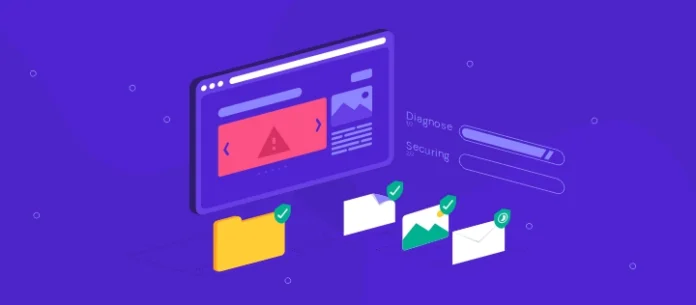We understand how frustrating and stressful it is to discover that your website has been hacked. It not only endangers your customers and visitors, but it can also damage your reputation and online presence. Fortunately, a hacked website can be recovered and restored to its former glory. In this article, we’ll go over how to recover from a hacked website and prevent future attacks.
Step 1: Identify the Attack
The first step in recovering a hacked website is determining the type of attack that occurred. Malware, phishing, and brute force attacks are some of the most common types of attacks. Each type of attack necessitates a unique approach to recovery. Once you’ve determined the type of attack, you can start taking the necessary steps to restore your website.
Step 2: Take Your Website Offline
After you’ve determined the type of attack, you should take your website offline. This will prevent any further damage to your website while you work to recover it. You can disable or put your website into maintenance mode to take it offline. This will prevent visitors from accessing your website while you work to restore it.
Step 3: Restore Your Website from a Backup
The following step in restoring a hacked website is to restore it from a backup. If you have a recent backup of your website, you can restore it to a version before the attack. This will assist you in removing any malware or malicious code that was introduced to your website during the attack. You can still recover your website if you don’t have a backup, but it will take more time and effort.
Step 4: Remove Malware and Malicious Code
If your website has been hacked, malware or malicious code has most likely been added to it. The next step in restoring your website is to eliminate the malware or malicious code. A malware scanner can be used to scan your website and identify any malicious code that has been added to it. Once you’ve identified the malware, you can either manually remove it or use a malware removal tool to do it for you.
Step 5: Update Your Website
After you have removed the malware and malicious code from your website, you must update it. This includes installing the most recent version of your content management system (CMS), plugins, and themes. Updating your website will help to prevent future attacks by repairing any vulnerabilities that the hacker may have exploited.
Step 6: Change Your Passwords
After a website hack, you should change all of your passwords. This includes passwords for your website, FTP, and database. Use different passwords for each account and choose strong passwords that are difficult to guess.
Step 7: Monitor Your Website
After you’ve recovered your website, it’s critical to keep an eye on it for any suspicious activity. Checking your website logs and using a website monitoring tool to alert you of any unusual activity are examples of this. Monitoring your website allows you to detect potential attacks before they cause any harm. In case you don’t have the required knowledge or time, partner with web development companies Dubai
Conclusion
Finally, with the right approach and tools, recovering a hacked website is possible. You can recover your website and prevent future attacks by following the steps outlined in this article. Remember to back up your website, restore it from a backup, remove malware and malicious code, update your website, change your passwords, and monitor it regularly. You can protect your website and maintain your online presence by doing so or by hiring web design agency Dubai.